Running Inlets Pro as a Service
Inlets Pro is awesome - I wrote in depth about how I’m using it in my day to day life. That was all well and good, but then I built a new computer and started rebooting a whole bunch. It suddenly became a PITA to constantly go search for my inlets connection command to bring things back up. I needed a quick and easy way to persist my configuration(s) and have the tunnel come up without me having to do anything.
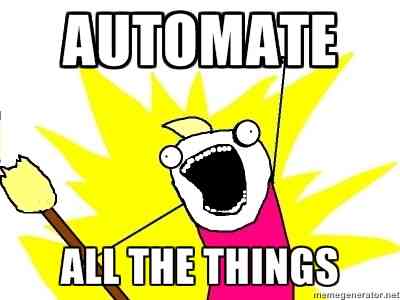
Systemd to the rescue
Queue reason #1,000 why just running Linux is awesome. I’m sure you can do a similar thing in Mac or Windows, but it is undoubtedly harder to do.
The only thing you really need to do in order to make this really painless is write a systemd unit file. There’s plenty of great tutorials out there for this sort of thing, so I’ll spare you an in depth explainer. I’m sure others can, do, and will explain the intricacies of systemd far better than I can, but here’s what works for Inlets Pro:
Caveat: This assumes you are on a distro that uses systemd. The following is tested on Ubuntu 20.04. YMMV
[Unit]
Description=Inlets Connection
After=sshd.service
[Service]
EnvironmentFile=-/etc/default/inlets-pro
ExecStart=/usr/local/bin/inlets-pro client --connect "wss://${IP}:8123/connect" --token "$TOKEN" --license "$LICENSE" --tcp-ports $TCP_PORTS
ExecReload=/bin/kill -CONT $MAINPID
KillMode=process
Restart=on-failure
RestartSec=10
RestartPreventExitStatus=255
Type=simple
RuntimeDirectory=inlets
RuntimeDirectoryMode=0755
[Install]
WantedBy=multi-user.target
Alias=inlets.service
There are a couple of key items I had to get set right before it all worked:
After: - I know we need at least sshd, since this is what I’m using the tunnel for. If you are using other services, set this accordingly.ExecReload: - must use the-CONTsignal or it will just die.RestartSec: - I set it to10. If something isn’t running yet, probably because I screwed up what is inAfter, inlets will re-try way too fast and die. Giving it some time will (probably) allow whatever you need to come up first to come up.
You also need to create the EnvironmentFile at /etc/default/inlets-pro (or your filepath of choice). Here’s an example:
IP="39.217.39.42"
TOKEN=yourtoken
LICENSE=yourinletslicensestring
TCP_PORTS=2222
That’s pretty much all there is to it! Just drop the systemd unit file in /etc/systemd/system/ and name it something like inlets.service and you are off to the races.
Checking the status is easy:
matt@beaverdam:~/dev/blog$ service inlets status
● inlets.service - Inlets Connection
Loaded: loaded (/etc/systemd/system/inlets.service; enabled; vendor preset: enabled)
Active: active (running) since Wed 2020-05-20 22:30:51 MDT; 26min ago
Process: 184445 ExecReload=/bin/kill -CONT $MAINPID (code=exited, status=0/SUCCESS)
Main PID: 184398 (inlets-pro)
Tasks: 14 (limit: 154448)
Memory: 7.7M
CGroup: /system.slice/inlets.service
└─184398 /usr/local/bin/inlets-pro client --connect wss://39.217.39.42:8123/connect --token myawesometoken
May 20 22:30:51 beaverdam inlets-pro[184398]: 2020/05/20 22:30:51 Welcome to inlets-pro!
May 20 22:30:51 beaverdam inlets-pro[184398]: 2020/05/20 22:30:51 Starting client - version 0.6.0
May 20 22:30:51 beaverdam inlets-pro[184398]: 2020/05/20 22:30:51 Licensed to: Matt Brewster <brewsterops@gmail.com>, expires: 332 day(s)
May 20 22:30:51 beaverdam inlets-pro[184398]: 2020/05/20 22:30:51 TCP Ports: [2222]
May 20 22:30:51 beaverdam inlets-pro[184398]: inlets-pro client. Copyright Alex Ellis, OpenFaaS Ltd 2020
May 20 22:30:51 beaverdam inlets-pro[184398]: time="2020-05-20T22:30:51-06:00" level=info msg="Connecting to proxy" url="wss://39.217.39.42:8123/connect"
RTFM
Alex pointed out to me that you can actually generate the service file with the inlets-pro binary.
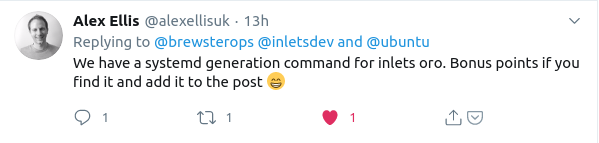
To do so, just run the following:
matt@beaverdam:~/dev$ inlets-pro client --license="yourlicensekey" --generate systemd
2020/05/21 13:02:52 Welcome to inlets-pro!
2020/05/21 13:02:52 Starting client - version 0.6.0
[Unit]
Description=inlets-pro Client Tunnel Service
After=network.target
[Service]
Type=simple
Restart=always
RestartSec=5
StartLimitInterval=0
ExecStart=/usr/local/bin/inlets-pro client --connect "ws://localhost:8123/connect" --auto-tls --tcp-ports="80,443" --license=yourlicensekey --token=""
[Install]
WantedBy=multi-user.target
You will of course still need to set your token, the appropriate IP, and the tcp ports you want to use. Alternatively, you can use the approach with an EnvironmentFile as I mentioned above. The rest of the steps still apply.
You can now reboot at will, and your inlets tunnel will come up without you having to do anything. Nada, zero, zilch. Automation bliss.